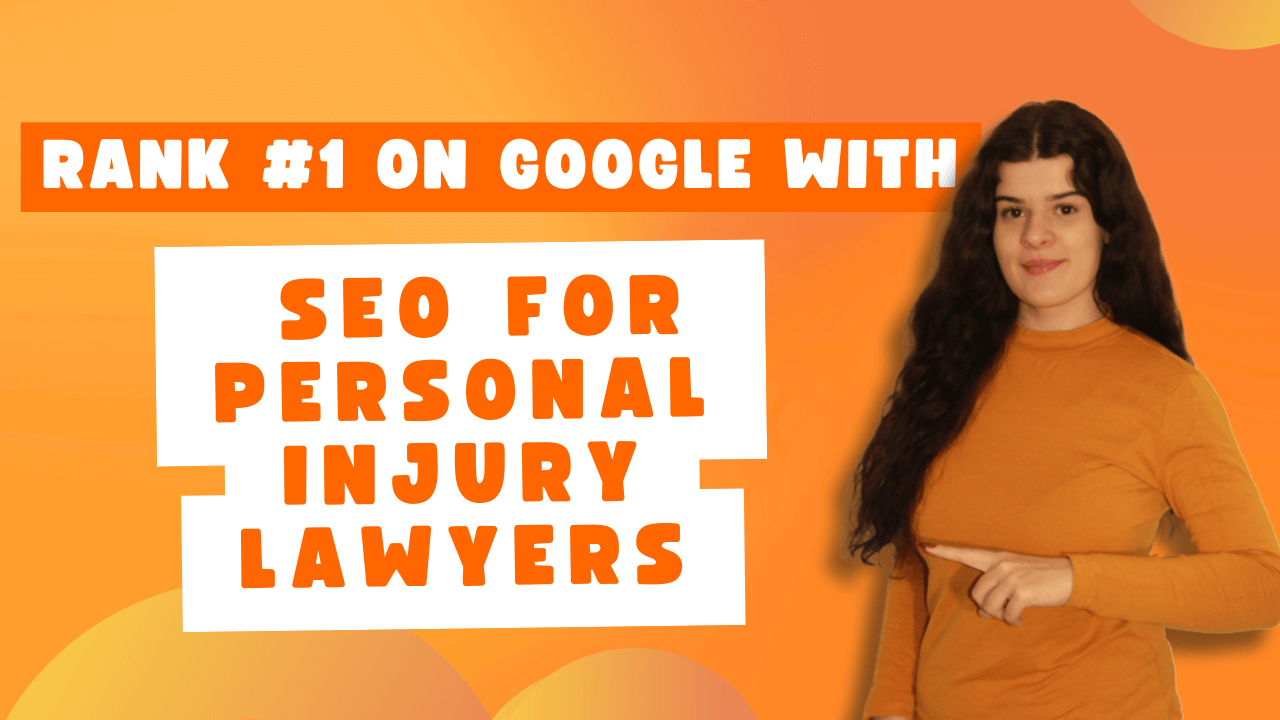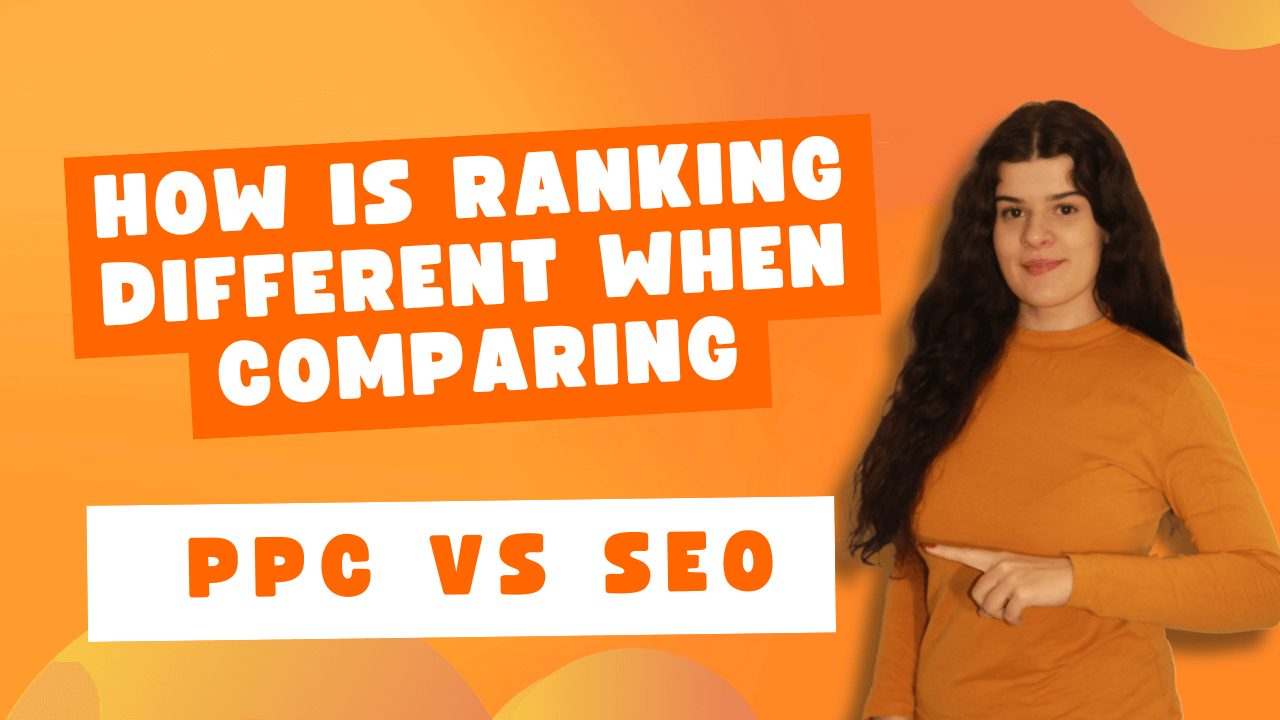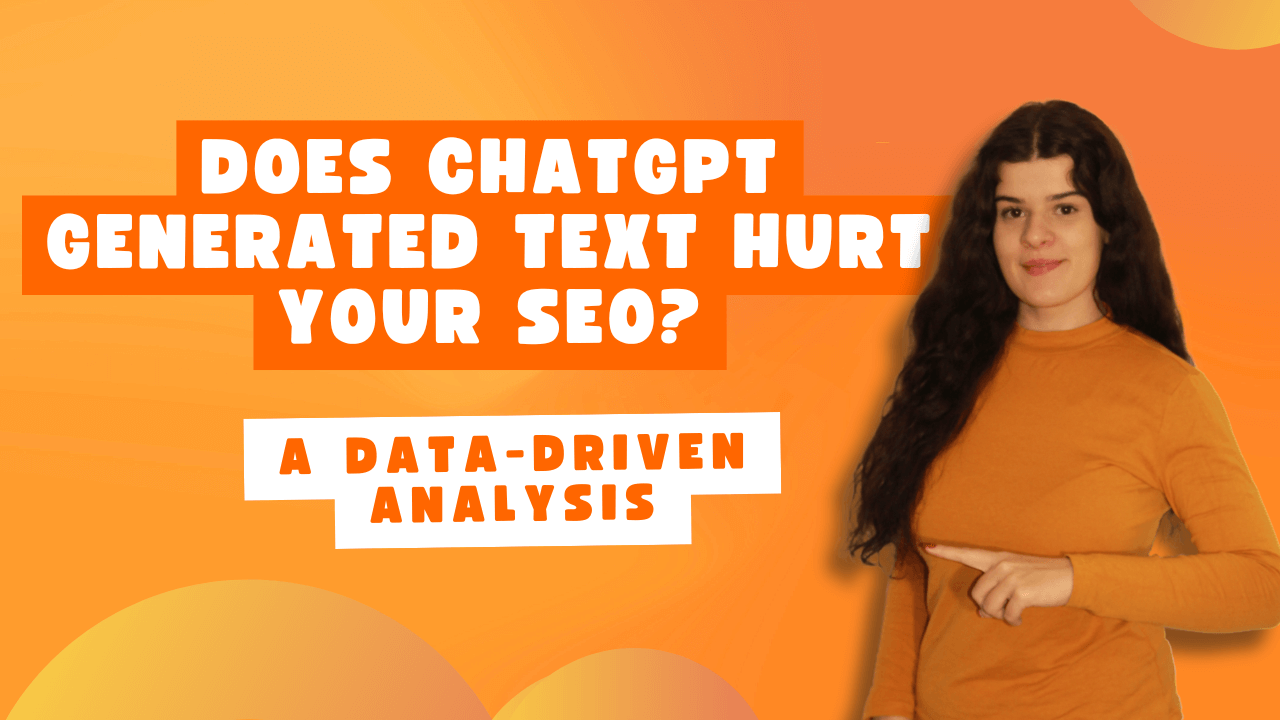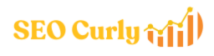What page of Google am I on? How to see how many search results on Google do I have?
As someone who has been analysing the ranking potentials and algorithms for almost a decade, I can tell you that checking the ranking is super easy and can be found in a second with Semrush, Ahrefs or similar tools. However, trouble comes once you want to actually improve your rankings.
It’s not a one step process, and it will require a lot of research and patience. Therefore, let’s have a look at how to find your exact position in Google search results, why your ranking matters, and give you 7 strategies to climb higher in the search engine results pages (SERPs).
Table of Contents
Why are Google Rankings So Important?
When someone searches for information related to your business or content, they should be able to find you easily. Imagine if someone searches for your brand, and you do not appear on top of the results, that would be a shame and also not good for your business.
Studies consistently show that the majority of users never scroll beyond the first page of search results. And to be honest, I do the same.
According to recent data, approximately 75% of all clicks go to the first page results, with positions 1-3 receiving about 54% of all clicks. The second page of Google receives less than 6% of all clicks, and it only gets worse from there.
This just shows us how important it is for us to clearly know our position on Google, and at the same time, to do our best to appear on the first page of Google.
If your website appears on page 5 or 6 of Google, you’re essentially invisible to most searchers. This is why you need to improve your website overtime to stay with the latest trends, but also to fix it when something goes wrong with your page and your rankings.
Moving up just a single page could potentially double your organic traffic. That’s why monitoring and improving your ranking position is one of the most important things that you can do.
How to Check What Page of Google Am I On?
In order to check my Google rating, I usually use Semrush to clearly showcase the positions my blog and pages are ranking, however there are also other ways.
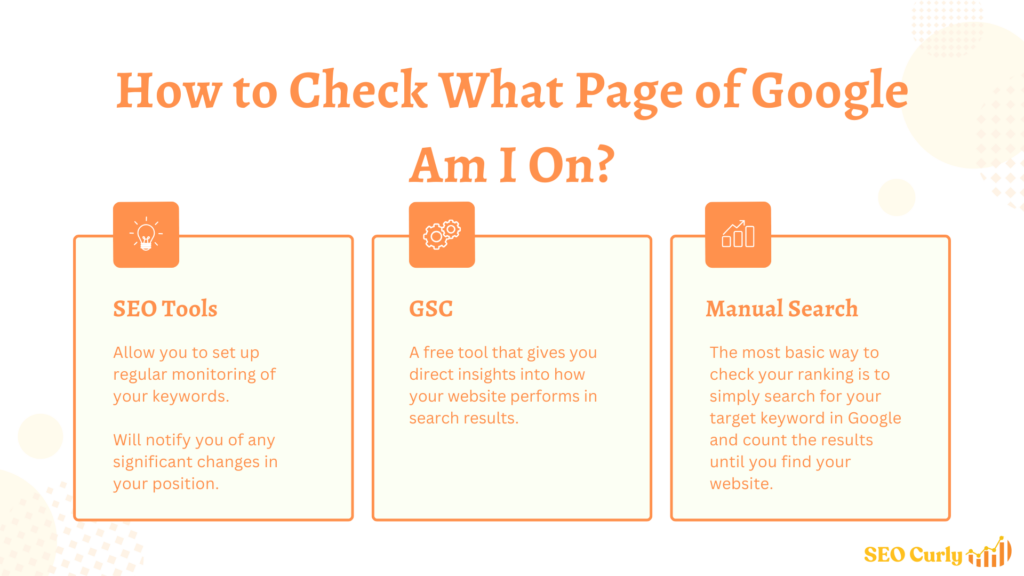
Method 1: SEO Tools
As I said, I usually use Semrush, or even Ahrefs sometimes. A tricky thing with these tools is that they will almost never show you the same result.
Each tool has been built on different algorithms which means that they get the same data, but different outputs based on new Google algorithms, and the ability to actually scan all the data like backlinks.
Most of these SEO tools allow you to set up regular monitoring of your keywords and will notify you of any significant changes in your position. Most of them will even send you notifications when your website is not performing as well as it used to on Google because of some technical SEO issues.
Method 2: Using Google Search Console
Google Search Console is a free tool that gives you direct insights into how your website performs in search results:
- Sign up for Google Search Console and verify your website
- Navigate to the “Performance” report
- Select the “Queries” tab
- Find the keyword you want to check
- Look at the “Position” column to see your average ranking
This method will give you more reliable data directly from Google, showing your average position for specific keywords over time. However, it doesn’t tell you exactly which page of Google you’re on, just your numeric position.
Method 3: Manual Search (I Don’t Recommend, But to Each Their Own)
The most basic way to check your ranking is to simply search for your target keyword in Google and count the results until you find your website. And this is exactly why I don’t recommend this method.
Let’s say that Google did not index the page that you’re looking for. You will spend hours trying to find your page, but will not be able to find it, and you’ll most likely be irritated.
However, if you already know that your page is on the first page of Google because of the help of Ahrefs or Semrush, then you can just quickly manually search for the selected keyword and get confirmation that that page is actually ranking on the first page of Google.
The Google’s Search Results Structure
To interpret “what page of Google am I on” correctly, you need to understand how Google structures its search results pages.
Standard Results Per Page
By default, Google displays 10 organic search results per page. This means:
- Positions 1-10 appear on page 1
- Positions 11-20 appear on page 2
- Positions 21-30 appear on page 3
- And so on…
However, this structure can be affected by many things, like:
SERP Features That Impact Page Structure
Google search results often include various features that push down organic results:
- Featured snippets
- People Also Ask boxes
- Knowledge panels
- Image carousels
- Local map packs
- Shopping results
- News boxes
- Video results
These elements can cause your actual position to appear lower on the page than your numerical ranking might suggest.
For example, you might rank #8 for a keyword, but if there are several SERP features above you, your result might appear below the fold or even pushed to what visually seems like the second page.
Mobile vs. Desktop Results
The page you appear on may differ between mobile and desktop searches. Mobile searches often show fewer results per page and may prioritize different SERP features.
With Google’s mobile-first indexing, I would say it’s even more important to check your rankings on mobile devices than desktop devices.
What Can Influence My Google Ranking?
Many things. Here are all the factors that may influence your search rankings and the amount of organic traffic you’re getting:
On-Page Ranking Factors
This is regarding all the elements within your control on your own website:
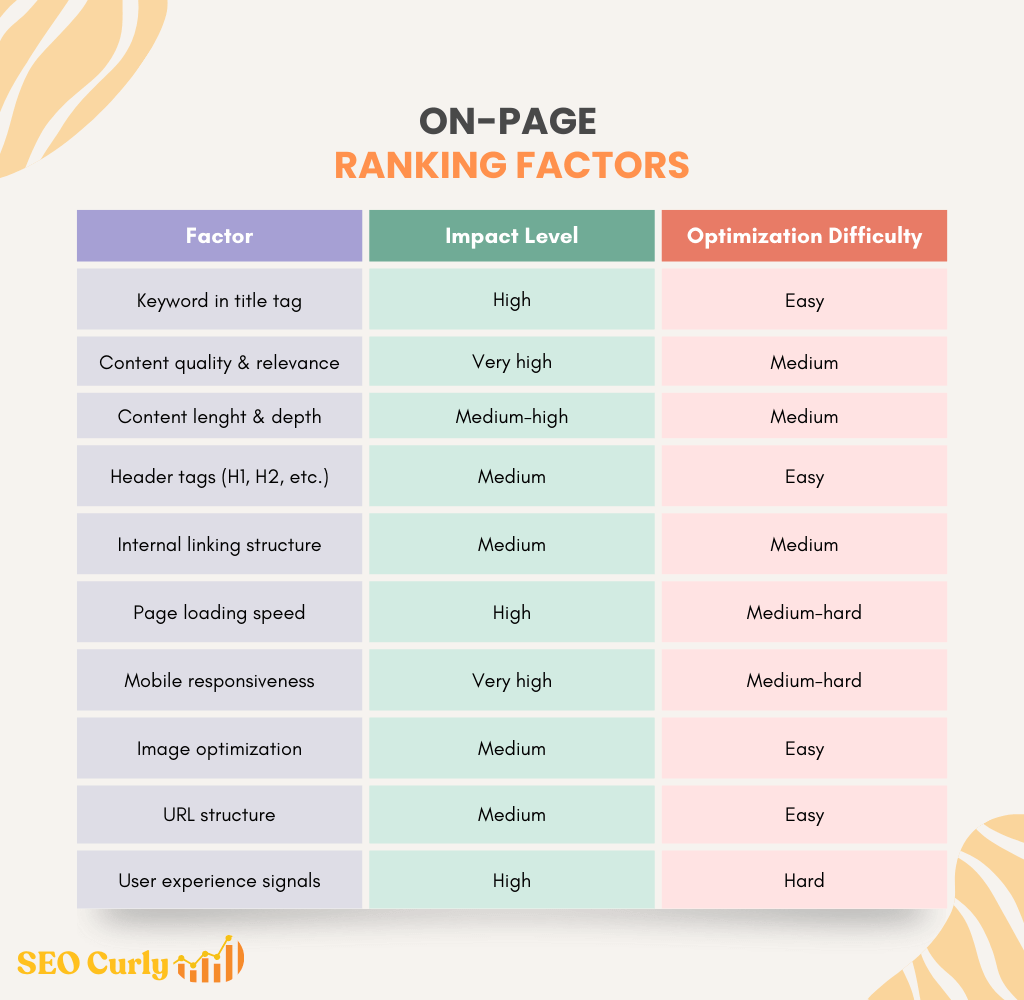
Off-Page Ranking Factors
This is referring to the external elements that influence how Google perceives your site:

Technical SEO Factors
This is referring to the elements that can significantly impact your ranking position. They’re done from a web-dev point of view as they’re a bit hard to do if you don’t have any knowledge of the backend of a website:
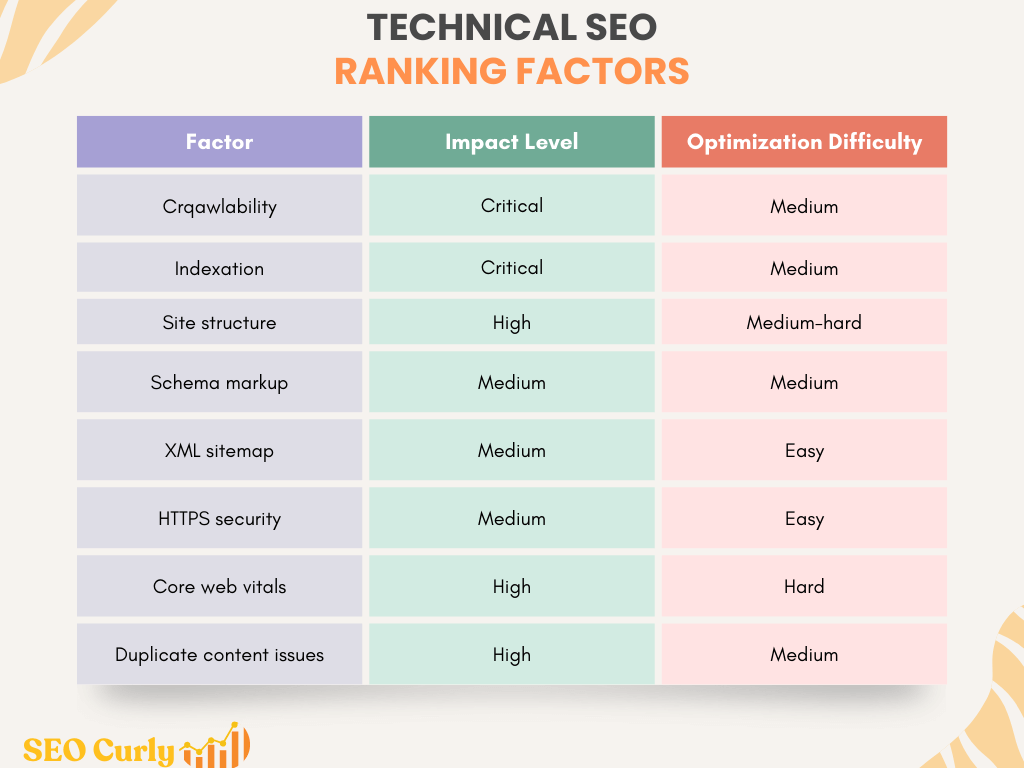
User Behavior Signals
Google’s perception of your quality will largely depend on how the users are behaving on your website:
- Click-through rate (CTR)
- Bounce rate
- Dwell time
- Pogo-sticking (returning to search results quickly)
- Direct brand searches
These factors will help you to understand why you might be appearing on page 3 or 4 of Google instead of page 1, and give you clear areas to focus on for improvement. By improving these, you will earn more traffic, but also more enquiries because once the people are happy, you and your business will be happy as well.
7 Strategies to Improve Your Google Ranking
Here are seven strategies that have helped our clients and me climb those rankings over the years:

1. Create Content People Actually Want to Read
Google is good at figuring out which content truly helps people. Even though there is still a long road ahead of them on figuring out exactly what content is worthy of staying on the top, they are doing an okayish job at the moment.
It’s so relieving that stuffing keywords doesn’t get you on top as it used to, but there’s a bigger focus on user experience.
Here’s what you can do to make sure that you’re creating content that people want to read:
- Talk to your actual customers to learn what questions they have before buying. Or go to Ahrefs and figure out on your own what are the potential questions that your clients might be having.
- Check out what the search intent for your products/services is. Are people looking for quick answers, guides, or reviews?
- Make your content substantially better than what’s ranking now (I’m talking 10x better, not just slightly improved). If your competitor writes a guide on 10 best places to visit in Tokyo, make sure to write about 20 best places in Tokyo. If they write a blog that consists of 700 words, make sure to write a blog of 1400 words on the same theme.

- Update your best pieces regularly with fresh information and examples. This is important so that Google sees that you’re actually still active and care about your content. If the content just stays there unchanged, Google will most likely not push it forward as it thinks you abandoned your site.
The content that ranks best solves real problems in a way that’s easy to understand. I’ve seen even small sites outrank giants when they nail this part.
2. Fix Your Technical Foundation
Nothing kills rankings faster than a site Google struggles to crawl or users hate to navigate. You need to:
- Speed up your loading times (We’ve recently cut 3 seconds off a client’s site just by properly sizing images)
- Make sure your site works flawlessly on phones (where most searches happen)
- Fix broken links and crawl errors (Google Search Console will show you these for free)
- Implement schema markup to help Google understand your content better
- Secure your site with HTTPS
I’ve seen rankings jump two pages or more just from technical cleanup work. So put this on your list of important SEO things you need to do.
3. Build a Strategic Backlink Profile
Every quality site that links to you is essentially telling Google, “These people know what they’re talking about.”. The more high-quality links you have, the more authority you have. The more authority you have, the higher your rankings will be.
To get more more backlinks you can:
- Create something link-worthy (original research, definitive guides, or useful tools work great)
- Reach out to sites that link to similar content
- Look for mentions of your brand that don’t include links and ask for them to be added
Make sure to build an actual relationship with other site owners before asking for anything. This way you have a higher chance of getting featured on their page.
Quality always beats quantity here. One link from an authoritative site in your industry is worth more than dozens from random blogs.
4. Optimize for Users
Google watches how people interact with your site after clicking from search results. If they immediately hit the back button, that’s a bad sign.
Instead, aim for:
- Clear, easy navigation that helps people find what they need
- Content that delivers on what your title and meta description promise
- A pleasant reading experience (good spacing, readable fonts, useful images)
- Natural next steps for visitors to take (related articles, helpful resources)
I’ve seen sites jump from page 3 to page 1 just by improving how visitors engage with their content. At the same time, I’ve also seen my content getting ignored by people (by getting more than 10k impressions), just for me to update the title and finally getting clicks on it.
5. Use Local SEO Best Practices (If Applicable)
If you’re aiming to rank in a specific area, then you must know about Local SEO. Let me clear your memory, here’s what you can do to improve your chances of ranking locally:
- Claim and optimize your Google Business Profile
- Get consistent NAP (Name, Address, Phone) citations across the web
- Collect genuine reviews from happy customers
- Create location-specific content that addresses local needs
6. Promote Helpful Content Updates
Google’s Helpful Content Update helped the creators to rank based on explaining how to write helpful content.
To align with this, you should:
- Write from your actual expertise and experience
- Include personal stories, case studies, and specifics that only someone who works in the field would know
- Cover topics comprehensively without unnecessary fluff
- Use natural language rather than keyword-stuffed paragraphs
7. Be Patient and Consistent
This is perhaps the hardest thing you can do, but ranking improvements rarely happen overnight. Best case scenario, you can start ranking on the first page in the first few weeks.
The sites that usually stay on top:
- Publish quality content consistently
- Track what works and do more of it
- Keep refining their approach based on results
- Don’t panic with every algorithm update
I’ve seen many sites who saw almost no movement for 4-6 months, then suddenly jumped to page 1 for multiple terms. It does happen, and your work will be paid off. You just have to trust the process and move on.
Tools to Monitor Your Google Ranking
There are many paid and free tools you can use to monitor how your keywords are performing. Here are some of my best suggestions:
Free Tools
If you are still new and want to try out SEO by yourself, you can check out these tools:
- Google Search Console: Gives you the official data directly from Google about your average positions, clicks and impressions
- Ubersuggest: Offers a limited number of free daily ranking checks
- Google Sheets + Google Search API: You can build your own rank tracker if you have technical knowledge to do so
Paid Tools (with Free Trials)
- Semrush: A tool that can help you see how you’re ranking, what your DA is, it can help you find keywords to use ($139.95/month)
- Ahrefs: Ahrefs is similar to Semrush, they both will show you your rankings and potential keywords that you can you in your content ($119/month)
- Moz Pro: User-friendly rank tracking with good visualization ($49/month)
The tool you choose should depend on your budget, the number of keywords you need to track, and what SEO features you require aside from checking what page of Google you’re on.
What are Some Common Ranking Problems?
If you’re stuck on page 2 or beyond of Google, you might be having one of these issues:
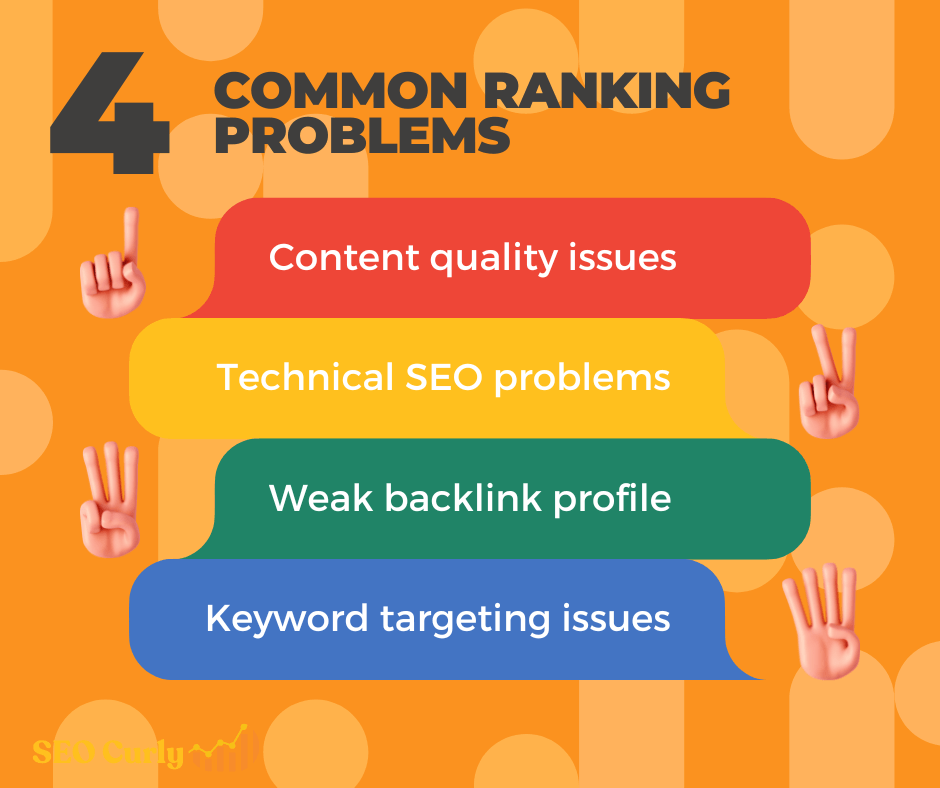
Problem 1: Content Quality Issues
Signs of the problem:
- High bounce rates
- Few returning visitors
- Limited social shares
Solutions:
- Conduct a content audit to identify underperforming pages
- Expand thin content with more comprehensive information
- Add expert insights, original research, or unique perspectives
- Include more visual elements to improve your engagement
Problem 2: Technical SEO Problems
Signs of the problem:
- Poor Core Web Vitals scores in Google Search Console
- Crawl errors or indexing issues
- Slow page loading times
- Mobile usability problems
Solutions:
- Implement technical SEO best practices
- Fix broken links and 404 errors
- Optimize images and scripts for faster loading
- Make sure you’re using proper canonical tags to avoid duplicate content issues
Problem 3: Weak Backlink Profile
Signs of the problem:
- Few referring domains compared to competitors
- Low domain authority
- Limited brand mentions across the web
- Backlinks from low-quality or irrelevant sites
Solutions:
- Develop a strategic link building campaign
- Create more link-worthy content assets (such as free to use tools or nice looking infographics)
- Reach out to industry publications for backlinks
- Participate in relevant communities where you can demonstrate expertise
Problem 4: Keyword Targeting Issues
Signs of the problem:
- Ranking for keywords with low search volume
- Targeting highly competitive terms without a good authority score
- Keyword cannibalization (multiple pages competing for the same term)
Solutions:
- Refine your keyword strategy to target more achievable terms
- Focus on long-tail variations with clearer intent
- Create a clear content hierarchy to avoid cannibalization
- Build topical authority through clusters of related content
Realistic Timeline for Ranking Improvements
When working to improve what page of Google you’re on, it’s important to set realistic expectations about timelines:
For New Websites (Less than 6 months old)
- First 3 months: Focus on indexing, basic technical SEO, and creating foundational content
- Months 3-6: Begin to see rankings for long-tail, low-competition keywords
- Months 6-12: With consistent effort, you might start appearing on page 1 for some targeted long-tail terms
- Beyond 12 months: With continued quality content and link building, you can begin competing for more competitive terms
For Established Websites (Over 1 year old)
- Technical SEO changes: Can show impact within 2-4 weeks
- Content improvements: Typically show results within 1-3 months
- New content: Can rank quickly (2-4 weeks) for low-competition terms or take months for competitive keywords
- Link building efforts: Generally take 2-4 months to significantly impact rankings
Moving from page 5 to page 1 of Google doesn’t happen overnight, but with consistent application of the strategies outlined in this guide, you can steadily improve your position over time.
Frequently Asked Questions
How often does Google update its rankings?
Google is constantly updating its rankings. While major algorithm updates occur several times a year (the most recent one happened this March), smaller updates happen almost daily. Your position can fluctuate frequently, which is why regular monitoring is important.
Why am I on different pages of Google for the same keyword?
This can happen due to personalization factors, location differences, device types (mobile vs. desktop), and Google’s own testing of different ranking algorithms. It’s normal to see some variation.
Is it better to focus on improving existing content or creating new content?
A balanced approach is usually best. Updating high-potential existing content can often make you achieve faster results, while creating new content allows you to target additional keywords.
How many keywords should I track to understand my Google page ranking?
Start with tracking 10-20 of your most important keywords, then expand if you’d like. Focus on keywords that drive conversions and business value rather than just traffic.
Does social media activity affect what page of Google I’m on?
While not a direct ranking factor, social media can indirectly impact your ranking by increasing brand awareness, driving traffic, and occasionally leading to backlinks when your content gets shared.
How do I recover if my site dropped from page 1 to page 5 suddenly?
First, check if you’ve been penalized by looking for manual actions in Google Search Console. Then investigate recent changes to your site, technical issues, lost backlinks, or algorithm updates that might have caused the drop.